Get more out of LinkedIn- Top tips for Interior Designers
If you want to find more qualified leads for your interior design business then LinkedIn is absolutely where you need to be — professionals, looking to work with other professionals.
“But isn’t it just a boring old job board with annoying direct messages from people who have no desire to hire an interior designer and just want to hawk their niche software?” No, it’s absolutely moved on heaps since the place to stick your CV — sadly you cannot stop the odd DM from someone who cannot be bothered to look at your profile first.
Before we get started, here’s 5 reasons why you should get (back) on the LinkedIn train:
- 277% more effective at lead generation than Facebook or Twitter
- 50% of B2B buyers use LinkedIn
- 50% of its 650m users are aged 35-44
- Construction is the 3rd largest sector
- Architecture and Planning has 3.5m users
Now that your whistle is well and truly whetted, here’s your 3-step strategy to win on LinkedIn as an Interior Designer:
STEP 1: Develop and build your brand – both personally and professionally.
Professionals who have an All-Star profile rating “are 40 times more likely to receive opportunities”. View your profile and work your way through each section adding your experience and accomplishments. The “headline” should focus on keywords not buzzwords to increase profile discovery. Ask past clients for recommendations too – the language they use will resonate with future prospects.
Review your profile picture – one in a design setting could also be a way of dropping some hints about your style. Do not add your logo here, save this for your company page.
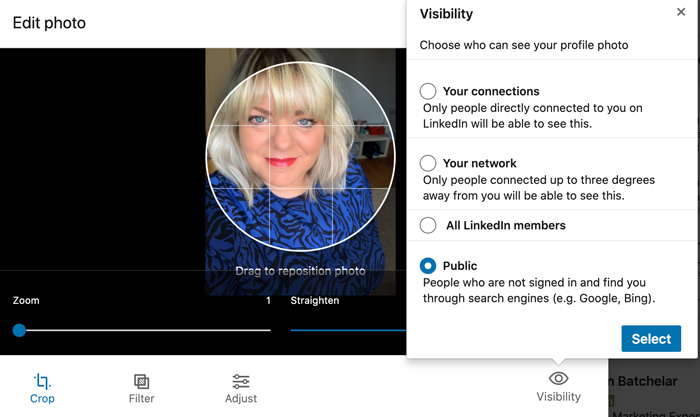
Personal profile avatar recommended: 300 (w) x 300 (h) pixels
Update your profile URL. By default it’ll look something like this:
/debbie-l-ford-[plus a random string of numbers]
I changed mine to /debbielford
Go to: https://www.linkedin.com/public-profile/settings
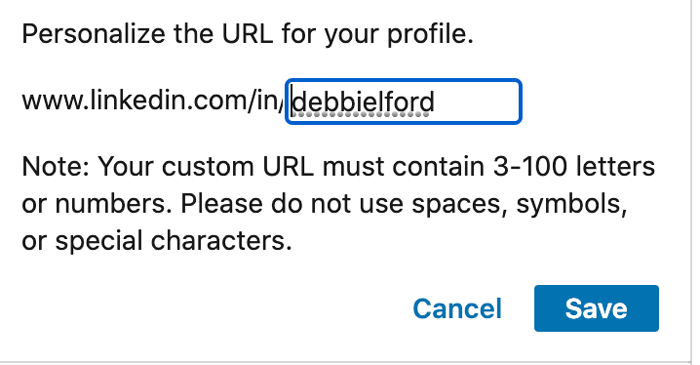
You may have started to see profile images with a green circle “open to work” frame around them, this is a relatively new function that you might want to consider using. Here’s the guide to using it: https://www.linkedin.com/help/linkedin/answer/67405 You can choose whether all LinkedIn members or only recruiters can see that you’re open to job opportunities.
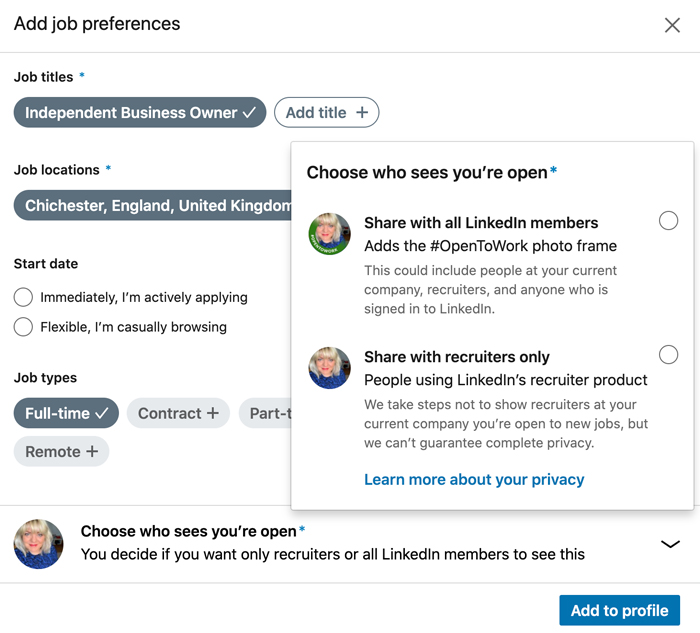
Company page – yes, you need one otherwise your most recent Experience entry is “orphaned”. It takes 5mins to set up https://www.linkedin.com/company/setup/new/ Follow the process to fill in the details and add your first post.
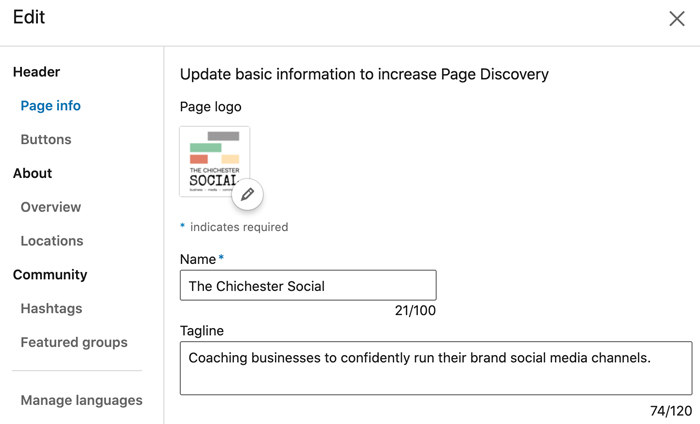
You can also invite your personal connections to follow your page. Companies that post weekly see a 2x lift in engagement.
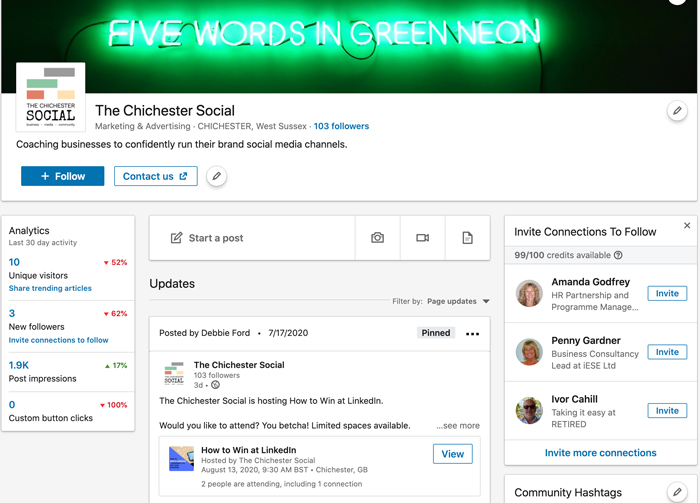
A quick note on header images for your personal and company profile, unfortunately LinkedIn doesn’t make this an easy space for you to showcase your work — but it’s still possible to be creative.
Personal profile background photo recommended: 1584 (w) x 396 (h) pixels.
Company page cover image recommend: 1536 (w) x 768 (h) pixels.
Here’s an example of a great use of the space.
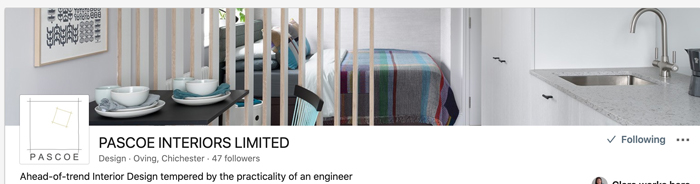
If you are struggling to find something suitable, then go abstract and use a solid colour in your brand colours. Canva is a great tool for creating all types of social media imagery, including channel headers.
STEP 2: Educate and inform your connections
If you’re not posting anything of interest or value and just lurking, then you are basically a ghost — you’re not visible and you won’t get hired. If you enjoy working with Architects, then connect with and share examples of work you’ve done with other Architects. There are a number of ways you can showcase what you do and how you do it.
- Post to your feed – this can be a static photo, video or even a PDF (a brochure or something more creative using a graphic tool like Canva)
- Share an Article – posts are limited to 1300 characters, so use the “Write an Article” function for long form posts like a blog or case study. It’s also a great tool for discussion posts e.g. “What’s the difference between an interior designer and an interior decorator?” (that should get the conversation started!)
If you don’t feel comfortable writing, then share articles from publications and thought leaders in your industry — but always look to add your take on it so others can learn more about you, your business and how you work.
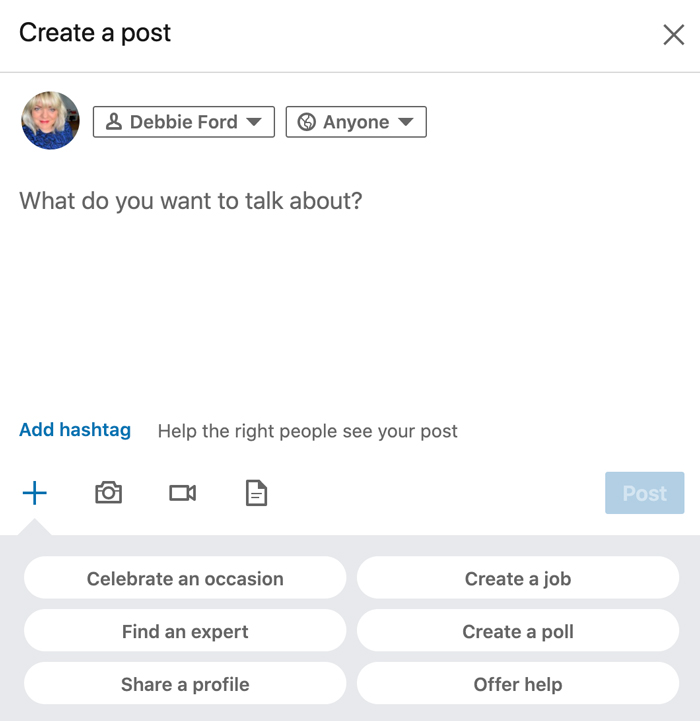
STEP 3: Engage and be part of the conversation.
Helping prospects to know, like and trust you is called “social selling” and it’s critical to doing great business — no one likes cold-callers. LinkedIn is a 24/7 networking event — all of your past, current and future business connections are (probably) there — by commenting on posts you keep you and your business front of mind and also reveal more about who you are as an Interior Designer and what you know about the industry. If commenting publicly feels out of your comfort zone, you can always private message someone directly.
To wrap up: optimise your personal and company profiles; grow your network using the powerful search tools to find prospects and introducers; commit to posting regularly on your personal and company page; and join the conversation.
Be visible, be social, be hired.
Learn more about your Social Selling Index here: https://www.linkedin.com/sales/ssi
Debbie Ford – The Chichester Social





Comments
This is really informative and interesting. Thanks for writing and sharing this post with us. I will share this with a friend who is aspiring to be an interior designer.